Android 引入库后appcompat版本冲突
Android工程在引入某个库之后会报下面的错误,版本混乱问题
All com.android.support libraries must use the exact same version specification (mixing versions can lead to runtime crashes). Found versions 27.1.1, 27.1.0, 27.0.1. Examples
include com.android.support:animated-vector-drawable:27.1.1 and com.android.support:exifinterface:27.1.0 more... (Ctrl+F1)
There are some combinations of libraries, or tools and libraries, that are incompatible, or can lead to bugs. One such incompatibility is compiling with a version of the Android support libraries that is not the latest version (or in particular, a version lower than your targetSdkVersion).你可以通过gradlew assembleDebug –info编译打印详细信息查看具体是哪个地方引起的,然后逐个解决,找最新的库,写exclude配置,或者自己编译,或者删除class文件重新打包,当然也有一劳永逸的办法,就是在项目的gradle文件下的allprojects里面配置如下规则,统一使用某个版本
subprojects {
project.configurations.all {
resolutionStrategy.eachDependency { details ->
if (details.requested.group == 'com.android.support'
&& !details.requested.name.contains('multidex') ) {
details.useVersion "27.1.1"
}
}
}
}

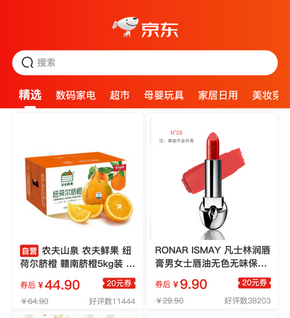

我要评论